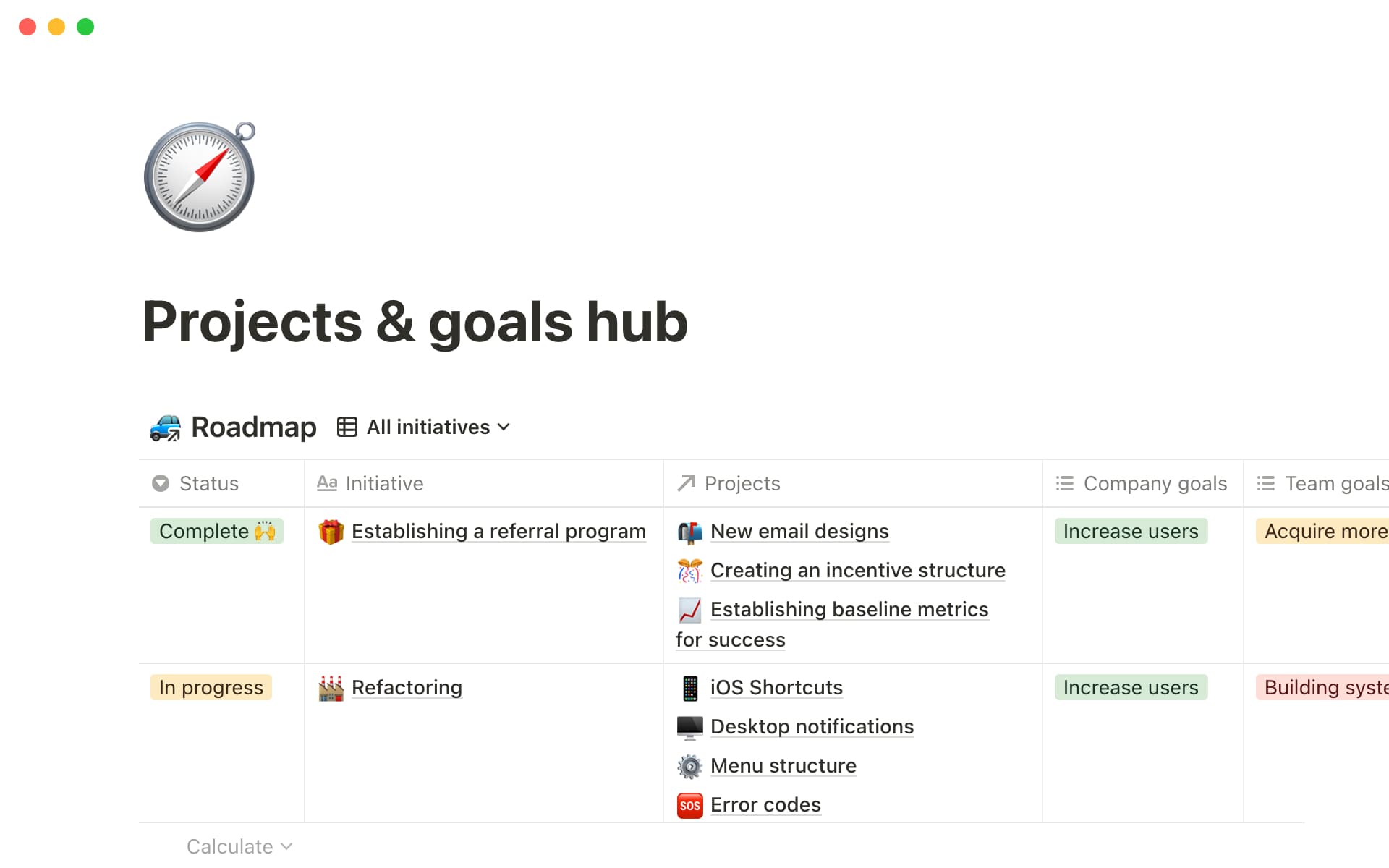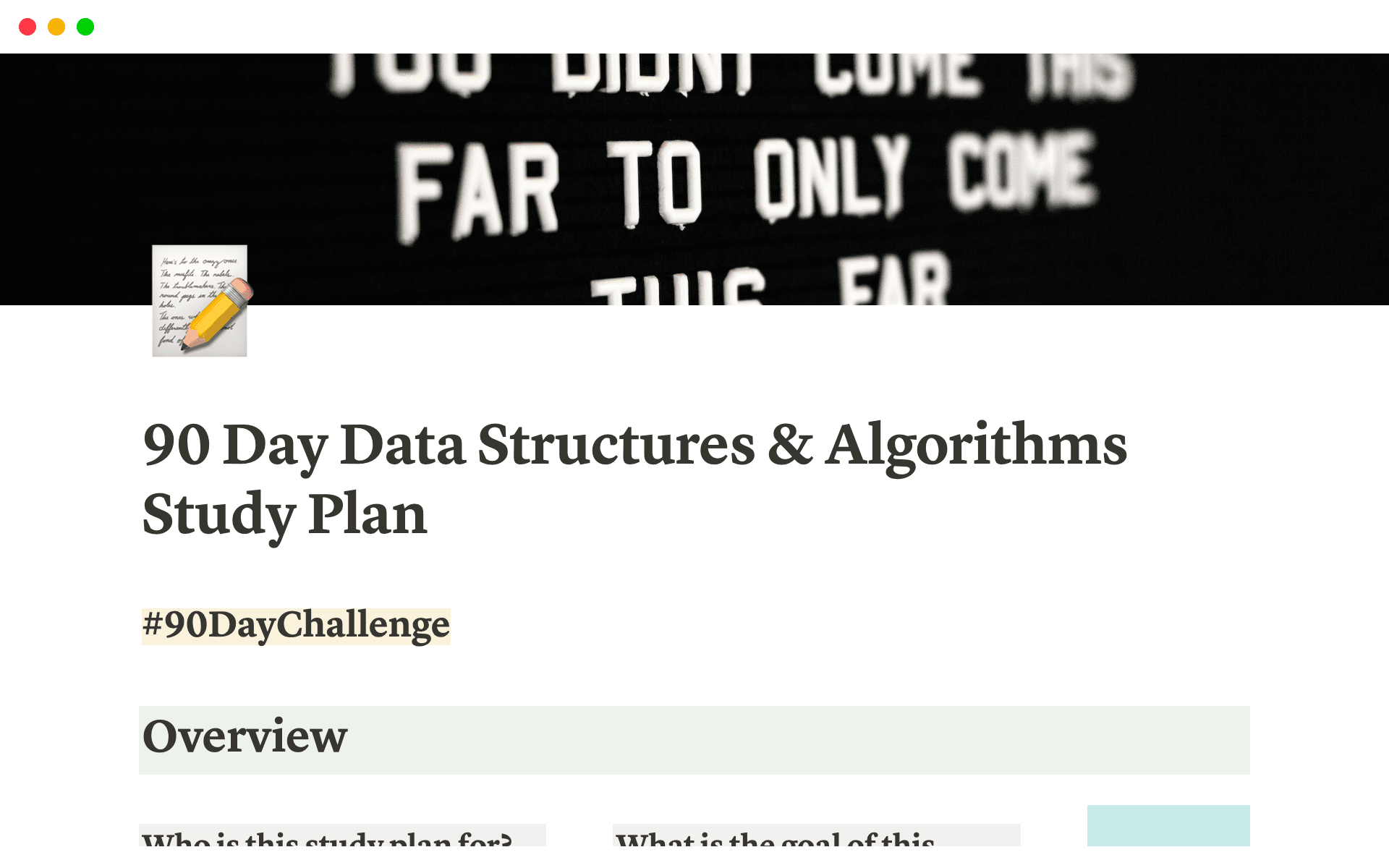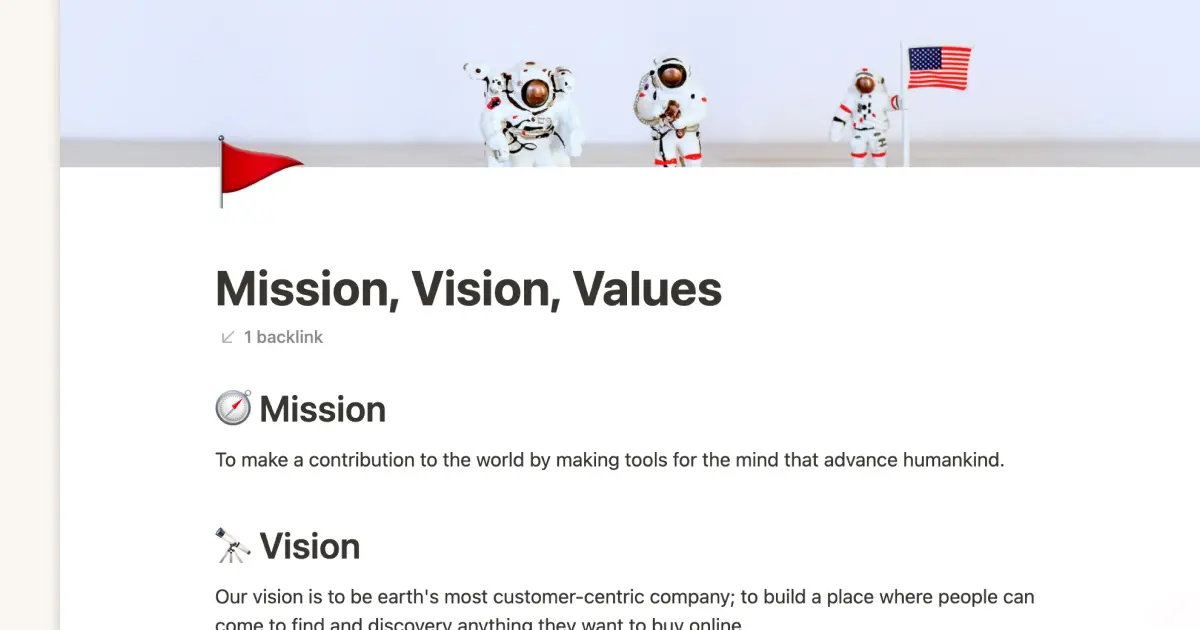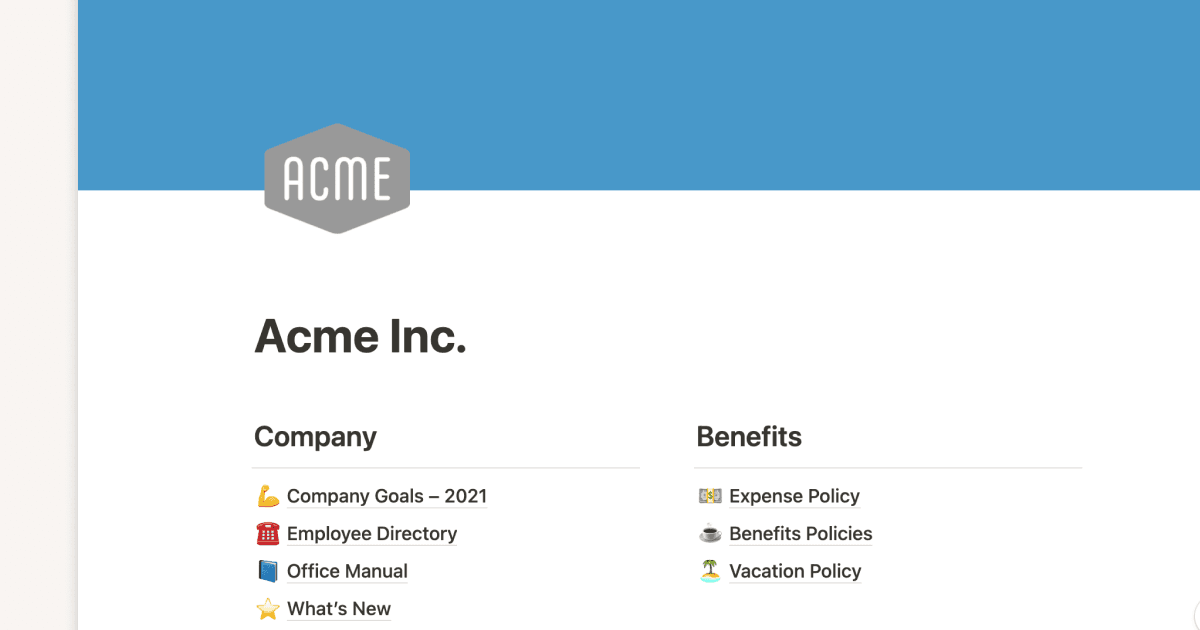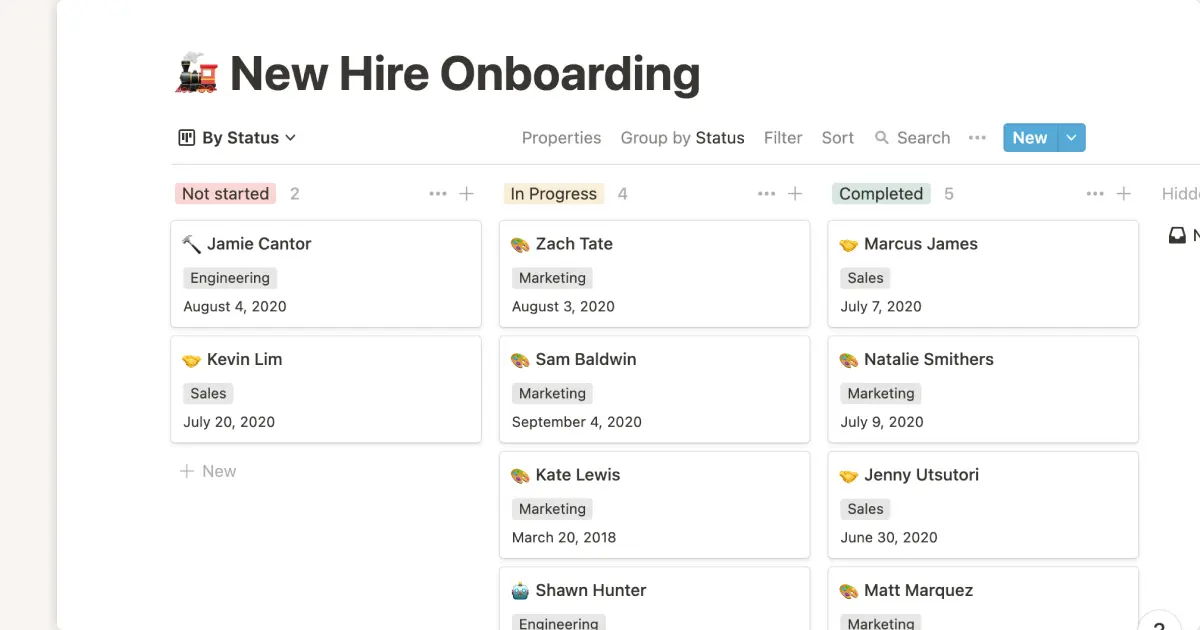Nobody wants to discover that they missed something during training after months on the job.
Starting a new position is intimidating no matter where you’re coming from. There’s lots to learn and myriad new data to keep track of.
An organized plan guides your employees through transitions, whether you're onboarding new hires, promoting existing teammates, or just wanting to improve your documentation. A training plan template gives you the tools to create one without any bumps.
What’s a training program?
A training program or plan is a document that has all the details, steps, and goals of your organization’s training processes. It’s a blueprint to help your employees get started in a new role or improve their skills.
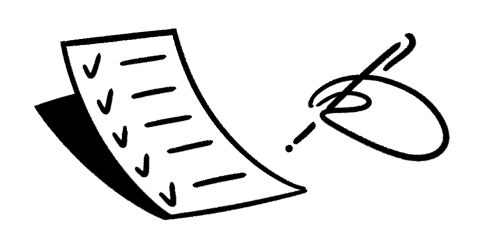
A training plan gives someone the roadmap they need to successfully learn what they need to know, including:
The purpose and objectives of the training
The new skills this employee will learn
A timeframe for the training’s completion
Any resources or reference materials they’ll need along the way
An employee training plan shows trainees the exact steps they need to take, how to get there, and the information they should know. And from a team lead perspective, a training plan provides a consistent experience for every new hire and offers a concrete way to monitor their onboarding progress.
How a training plan optimizes your resources
An effective training plan gives employees a clear understanding of what you expect them to learn and how you’ll measure their new knowledge. Here are five benefits of using such a plan:
Streamline training — add structure to your process and reduce disjointed training sessions. A plan gives you and the person you’re training an overview of what’s to come so you both can prep in advance, leading to a faster overall process.
Keep all the key details in one place — create a central hub that houses all the information your trainee needs to do their job. That way, any employee can find and access information independently as they get more familiar with your organization’s knowledge management system.
Maintain consistency — standardize learning outcomes so each individual receives the same knowledge and quality of training. Having a plan doesn’t mean you can’t change it when new information comes along. It just means you have a guideline to follow and key points to hit so the playing field stays level.
Monitor employee performance — as employees go through training, a plan provides a good baseline tool to monitor their progress. You can include goals and measurables ahead of time so everyone involved knows what to strive for. Then you can offer the support they need at any stage.
Reduce training resources — with a reusable training plan template, you can give everyone access to the same materials so they have the same experience. With only one resource to refer to, both you and the trainee get to save time.
Key elements of an exceptional training plan
Creating a training plan that works requires careful consideration of your organization, brand image, and employee needs. While every plan needs different elements, here are six essential ones to include:
Objectives — outline specific training goals so trainees clearly understand what you expect them to achieve during the process. Objectives should be measurable and achievable, with clear ways to track how they’re doing.
Roles — define the roles and responsibilities of both the trainer and the trainee to avoid confusion. Everyone involved in the training program should understand what the expectations are and who to go to for help when they need it.
Method — consider the training content, learning styles, and available resources, and map out a method that matches those criteria. The way you train someone should be engaging and appropriate to the content.
Resources — identify and gather the resources needed to complete the process. This includes access to equipment, software, or other documents. Include helpful links and resources along the way so trainees can do their own research before asking someone for help.
Timeline — establish a training schedule or calendar that includes key milestones and when to hit them. Keep your training on track for completion within a reasonable timeframe, and make sure everyone involved knows when the training will be over and you expect them to be able to work independently.
KPIs — write down key performance indicators (KPIs) for every phase to measure the training’s effectiveness and how much the trainee is learning. These KPIs could include outcomes like employee productivity, sales revenue, and customer satisfaction.
3 training plan templates that don’t miss a beat
Making a comprehensive plan from scratch is daunting, especially if you're new to the process. That's where training plan templates come in handy. Using a customizable template streamlines the process so everyone receives the same high-quality, organized training. Here are three great examples from Notion:
1. Onboard new employees
The Rapid Onboarding Guide provides a concise and actionable roadmap for bringing team members up to speed. This training plan template for new employees includes sections for essential information like company policies, team introductions, and integrations, with extra space for self-reflection and learning. It also has a training checklist so nothing falls through the cracks.
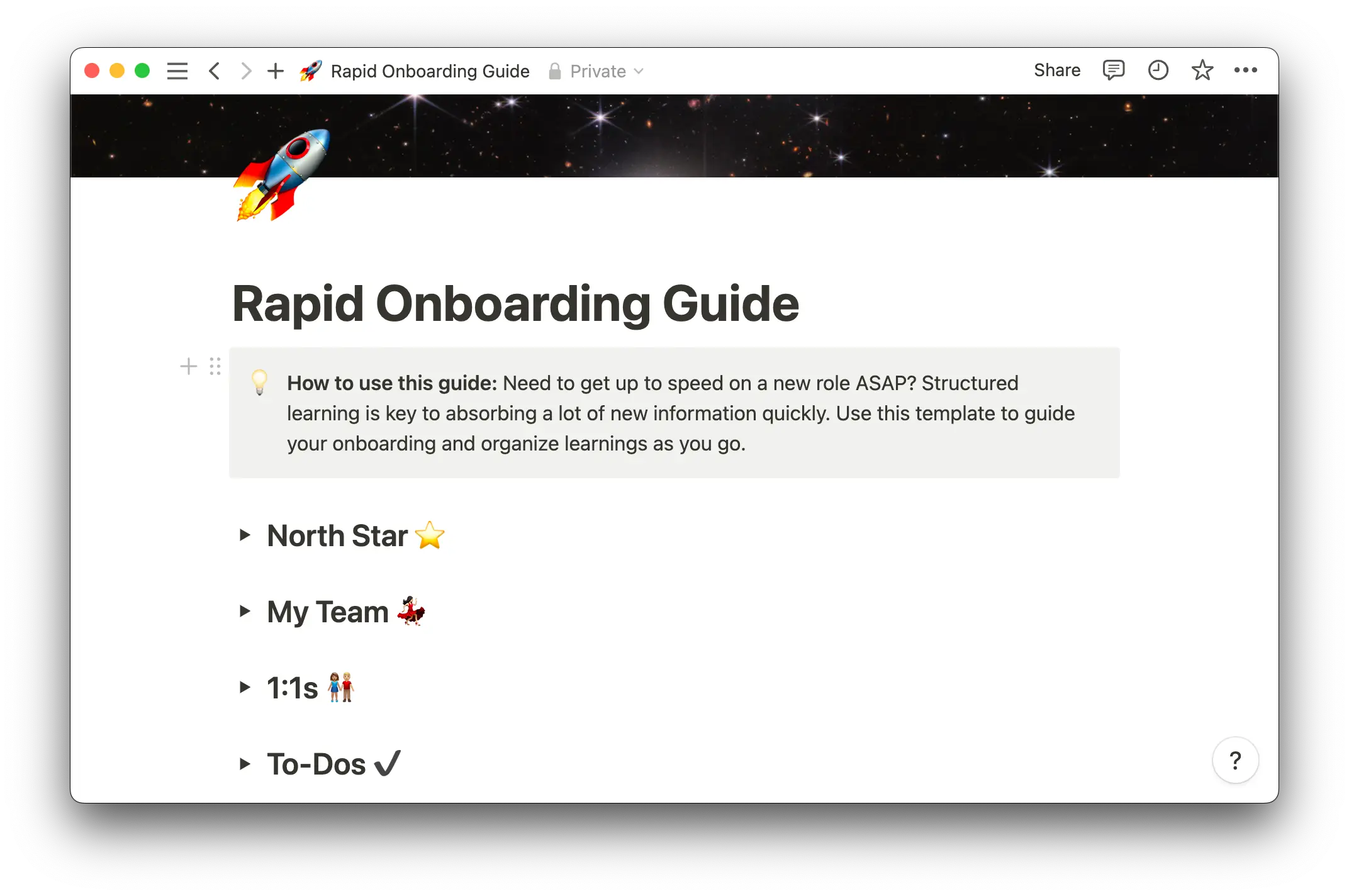
2. Onboard new contractors
Notion’s agency hub helps you easily and efficiently bring on external contractors and freelancers. It provides a centralized bank of information and resources that contractors need to get started quickly and efficiently.
This onboarding plan template includes sections for contract details, project timelines, and key contacts. Contractors can access all the information they need to begin their work, and they won’t have to pester you with questions along the way. There are also task lists and checklists for contractors to complete during their onboarding process so they stay on track.
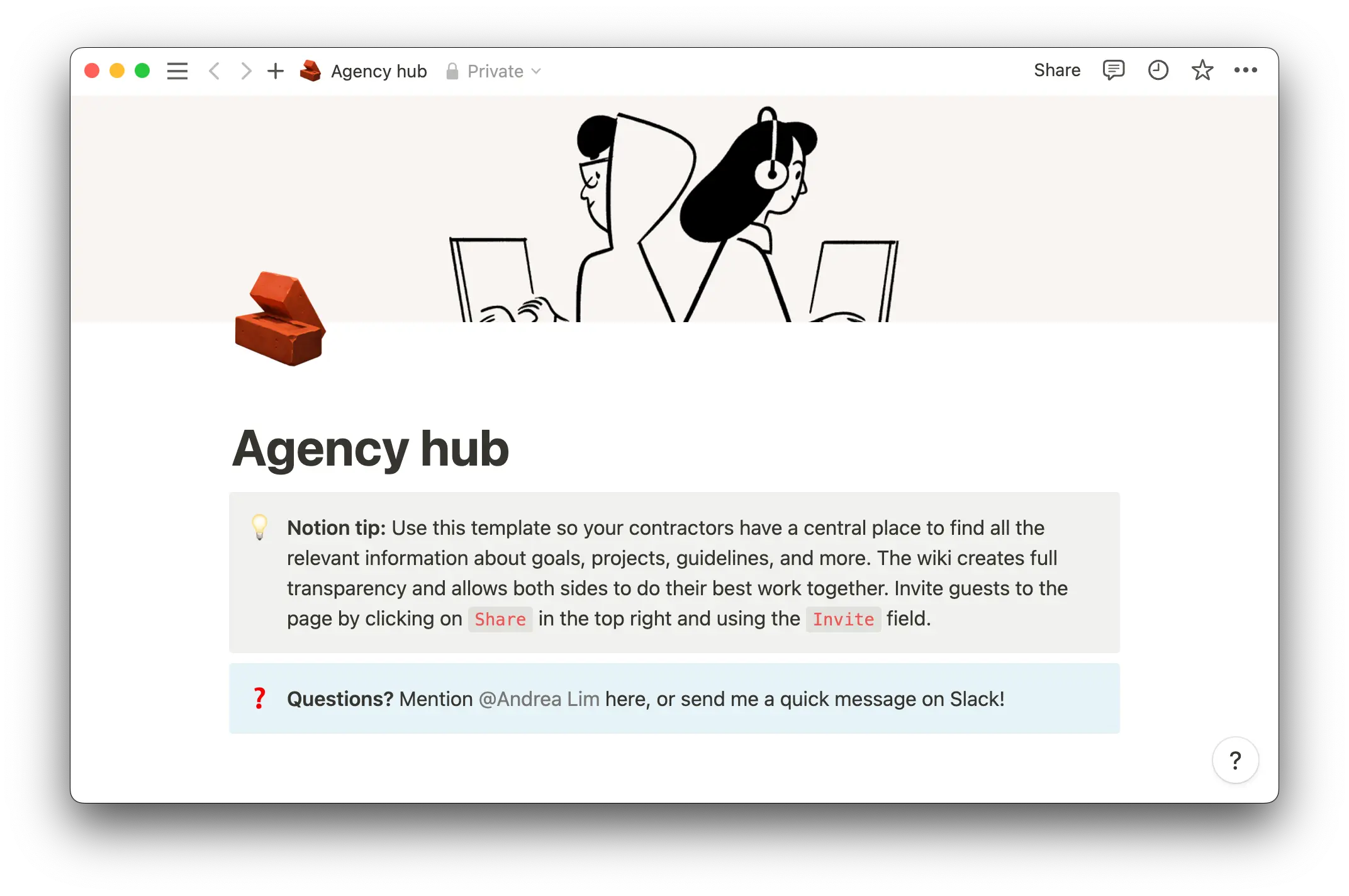
3. Create a resource hub
Notion’s onboarding wiki gives you the tools you need to create an internal knowledge base for new employees. Keep all your resources and training materials in one place, so trainees can access knowledge on a self-serve basis.
This template includes sections for company policies, training methods, and more. It also has sections for different stages of the onboarding process, making it easy to organize and update information as needed and show new team members exactly what to expect.
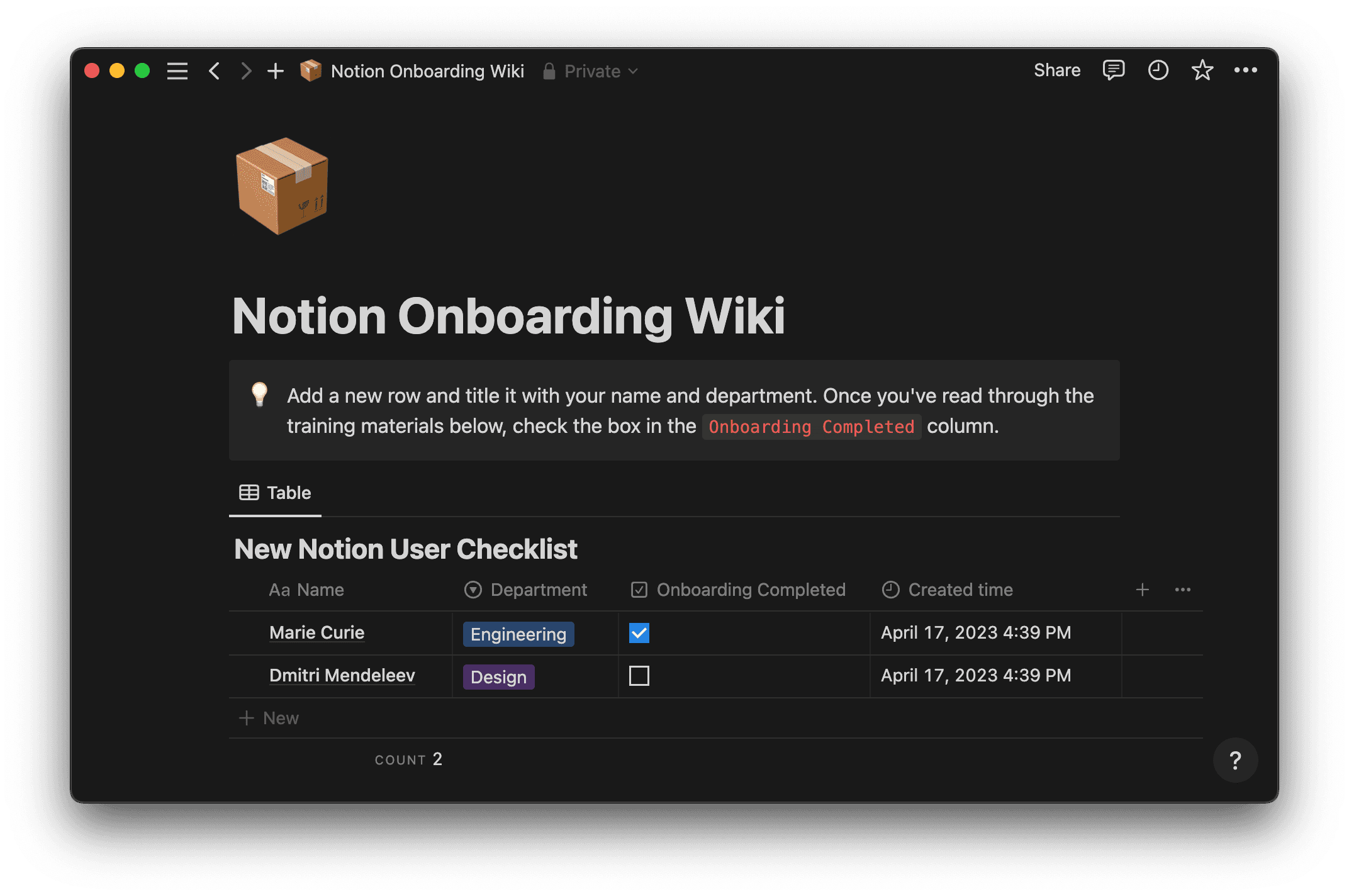
Onboard better, get started faster
Streamline your training plans with templates and resources so you can get learners up to speed as fast as you can copy and paste. Dispel uncertainties when it comes to training and provide a consistent experience for the whole team.
If you’re looking for other resources, learn how to create an employee onboarding process from scratch, or write a team charter so everyone feels supported even after they settle in.